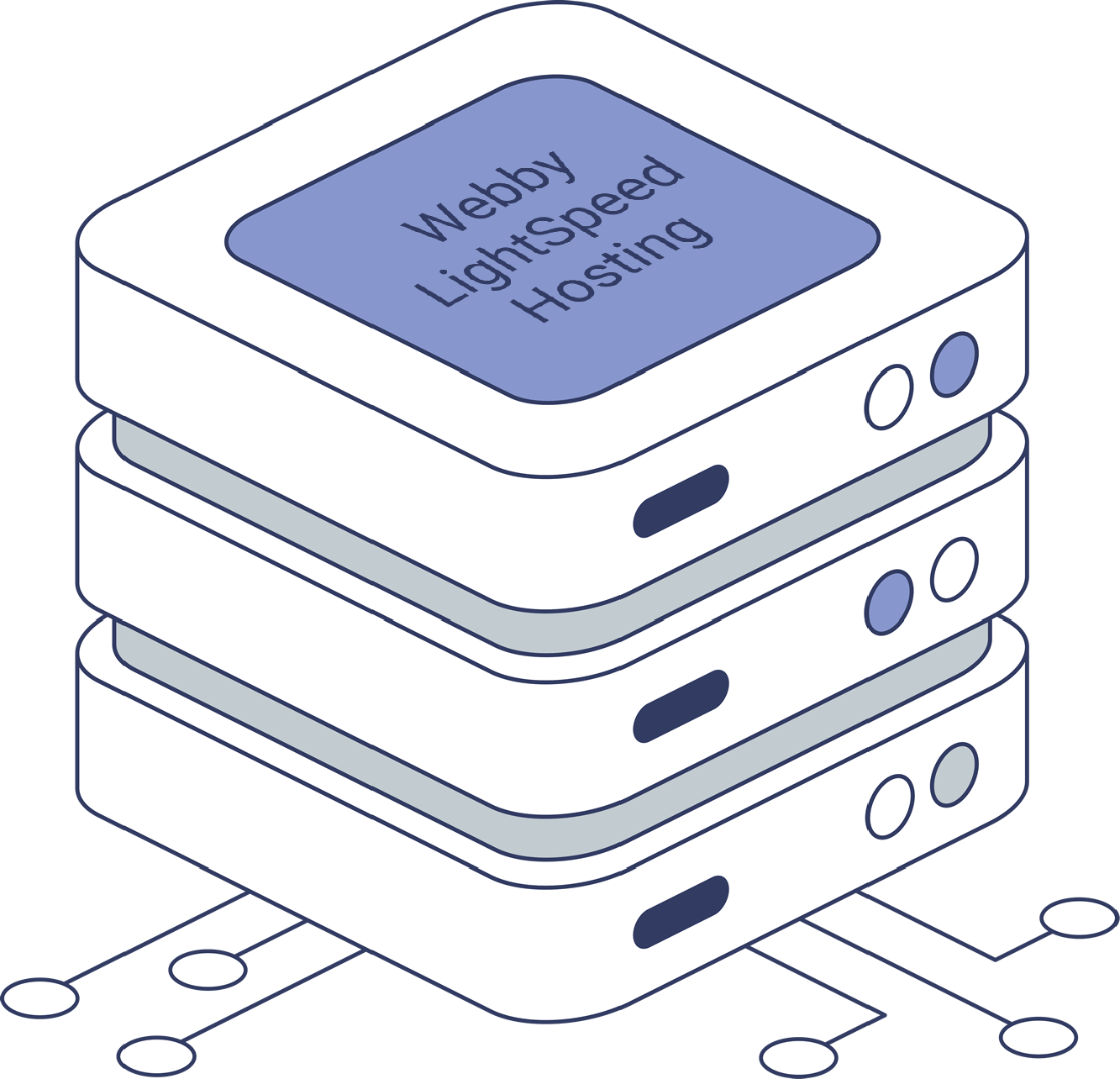What is - cPanel?
cPanel is a user-friendly control panel that simplifies the management of your website and shared server. It allows you to manage your website files, create MySQL databases, manage domains, FTP accounts, email accounts, SSL certificates and more. cPanel allows users to create websites using a variety of content management systems (CMS) including WordPress, Drupal, Magento and Joomla, monitor disk space usage, check server logs, and edit website files through cPanel.
What is Shared Hosting?
What is the difference between web hosting and cPanel?
Web hosting is the infrastructure that makes your website available on the internet, while cPanel is software that makes it easy to use and manage the hosting service. You can manage your shared server without a control panel, however it is not recommended unless you have some serious technical expertise.
How does web hosting work?
Your website is stored on our shared hosting servers and is identified with a unique DNS address. Essentially your domain name is mapped to its own IP address that allows people around Australia and the world to view your website.
How long does it take to set-up cPanel hosting?
>You shouldn't have to wait to get your website up and running. Our new cPanel hosting accounts are activated the same day, typically within minutes of purchase
LiteSpeed SSD Hosting (2GB)
Unlimited Addon Domains ∞
Unlimited Websites ∞
Unlimited Domain Aliases ∞
Unlimited Email Accounts ∞
Storage 2GB
Memory 2GB
CPU 200%
IO 4MB/s
LiteSpeed SSD Hosting (5GB)
Unlimited Addon Domains ∞
Unlimited Websites ∞
Unlimited Domain Aliases ∞
Unlimited Email Accounts ∞
Storage 5GB
Memory 2GB
CPU 200%
IO 4MB/s
LiteSpeed SSD Hosting (10GB)
Unlimited Addon Domains ∞
Unlimited Websites ∞
Unlimited Domain Aliases ∞
Unlimited Email Accounts ∞
Storage 10GB
Memory 4GB
CPU 200%
IO 4MB/s
LiteSpeed SSD Hosting (25GB)
Unlimited Addon Domains ∞
Unlimited Websites ∞
Unlimited Domain Aliases ∞
Unlimited Email Accounts ∞
Storage 25GB
Memory 8GB
CPU 400%
IO 8MB/s
How do I log into cPanel?
Your cPanel login URL can be found in the ‘Welcome Email' which was sent when you created your account. You can view all past emails sent to you from the billing panel. View our step by step instructions to access your cPanel.
Will my website be hosted in Australia?
Webby only use datacentres that we own and operate in Australia for our hosting platform. Our data centres are built as true Tier 3 N+2 facilities, coupled with ISO accreditation and 24/7 onsite security to meet the highest uptime and performance standards.
What security measures does Webby have in place to protect my website?
Webby take security seriously with a range of security measures at the network and server level including; network DDoS and firewall protection, web application firewall, realtime IP reputation protection, phishing identificationand protection, malware scanning and removal, brute force protection, automatic software patching protection, AutoSSL security encryption and the ability to self-serve 1-click backup and restore with daily back-ups by us just in case.
How do I host a website in cPanel?
It's easy! First make sure you have registered your domain. To install your choice of CMS (WordPress, Drupal, Magento and Joomla) you can use the software the built in Softaculous or Installatron webapp installer – a 1-click application installation experience. No need to undertake a range of confusing steps, Softaculous & Installatron automates the installation of web applications to a website through the use of predefined scripts all within the cPanel control panel.
If I already have a website, can I transfer it to your web hosting?
Yes! Access your existing website files and upload them via an FTP client. If your existing hosting service is running cPanel then we can do it for you at no charge. Our 24/7 support team can help you determine the best method for transitioning your website.
What is AutoSSL?
An SSL certificate is a digital certificate that authenticates a website's identity and enables an encrypted connection. Ultimately, it provides a secure environment for both visitors and site owners. AutoSSL is a part of cPanel and solves the tedious issue of manual SSL installation and renewal. And you can rest assured that your coverage will never lapse, because at expiration time a new, free SSL is requested and automatically installed. AutoSSL provides a DV Sectigo certificate created and managed within the cPanel account.
How do I backup and restore my site using cPanel?
All hosting accounts are backed up on a daily basis. The Acronis feature within cPanel allows self-service one click restore functionality of your website files from the last 7 days. Alternatively you can back-up your files whenever you like using the same Jetbackup feature.
Can I move a WP Engine site to cPanel?
Yes. You will need to use the WP Engine portal to create a backup of your website. As part of the process, WP Engine will email you a ZIP file which can be opened in cPanel's File Manager. WP Engine provide a detailed outline of the process. There are a few steps involved so remember our Customer Care team are here to help you during your migration.
What website applications can I install?
All CMS applications have the ability to manage news or blogs and all include a templating system that allows the appearance/style of web pages to be controlled. The more advanced applications can include a near endless list of additional features, including: categories; commenting; user logins; polls; statistics; file managers; FAQ managers; and so on.
CMS applications generally fit into the following loose categories: Blogs (also known as weblogs), CMSs, Portals (modular features that can be added into a standard three-column page layout), and Frameworks (do-it-yourself systems).
Bij elk pakket inbegrepen
- LiteSpeed Server, faster than Apache Server
- LiteSpeed Cache, making WordPress websites very fast
- Solid State Drives (SSDs), faster than hard disk drives (HDDs)
- Unlimited Addon Domains
- Unlimited Websites
- Unlimited Domain Aliases
- Unlimited Email Accounts
- Acronis Backup (Domains, Files, Databases, Mailboxes, Mail forwarders). 24 hourly backups. 7 daily backups. 5 weekly backups. 2 monthly backups.
- SSH Access
- Git™ Version Control
- Australian-based Technical Support
- Website Application Installer (install FREE website software with a few clicks. WordPress, Joomla, Drupal, Magento, dozens more, see "What web applications can I install?" above)