Unfortunately, as the internet grows, image theft becomes more and more common. As a content creator ourselves, we have to deal a lot with this reoccurring issue here at Kinsta. There is nothing worse than seeing all of your hard work simply copied to another site, intentional or not. It isn’t by any means fair to the creator, but there are also instances where we’ve seen it cause issues in Google image search (which is even a bigger deal). This can be especially bad for certain industries such as photographers, as sometimes images are their primary source of income. Today we’re going to dive into a few ways you can protect your images, how to find stolen images, and what to do if they are used without your permission.
Why is Image Theft Bad?
First off, let’s cover why image theft is bad. Besides the fact that you’re robbing the creator, in a lot of cases, it is also illegal. Let’s take Kinsta for example. We actually pay for icons that we use in a lot of our features images on our blog. We are big fans of Iconfinder and it has helped speed up the creation of our graphics. If someone copies and uses our featured image, they are actually breaking the Iconfinder licensing agreement, which reads:
The standard license grants you, the Purchaser, a non-exclusive, non-transferable right to use the Licensed Material… (source)
Since we paid for the icon, only we have the right to use it. The same goes for a lot of stock photo sites as well. They all operate on the same licensing model. This is why you should never get your images from Google Image Search. A lot of images that were paid for with a license are indexed in Google image search. If you copy one and use it, you are breaking the law. And this can get you into some serious trouble. Getty Images is one stock photo site that has been known to threaten users with lawsuits if they find you’re using a photo without permission.
There are plenty of places on the web where you can find royalty-free images for use on your sites and projects. So do it the right way, and avoid all the stress from getting yourself in a sticky situation.
How to Find Stolen Images
Before we go into how to protect images, let’s discuss a few different ways you can find stolen images. It’s important to remember that not every theft is intentional. Even though it might seem like common sense to some, we have seen a lot of instances where a blogger or content creator might not know they have done anything wrong. Also, a large majority of sites hire 3rd party writers and simply approve/publish posts as they are ready. A lot of times the publisher doesn’t check the images but relies on the writer to source them.
1. Stumble Across It
One of the first ways to find stolen images is to simply stumble across it. This might sound odd but actually, it happens quite a bit to us here at Kinsta. Sometimes it is in Google Image search, a newsletter, Tweet, or we just stumble across an article while doing research. The more content and images you publish increase the odds of this happening more often. We won’t name any names, but we have seen our featured images and screenshots on many high-authority sites across the web. We’ll share with you more below on what we do about it.
2. Reverse Image Search
One easy way to find people who have copied your images is to utilize a tool which does a reverse image search. TinEye has a great tool which allows you to search by image and find where that image appears online.
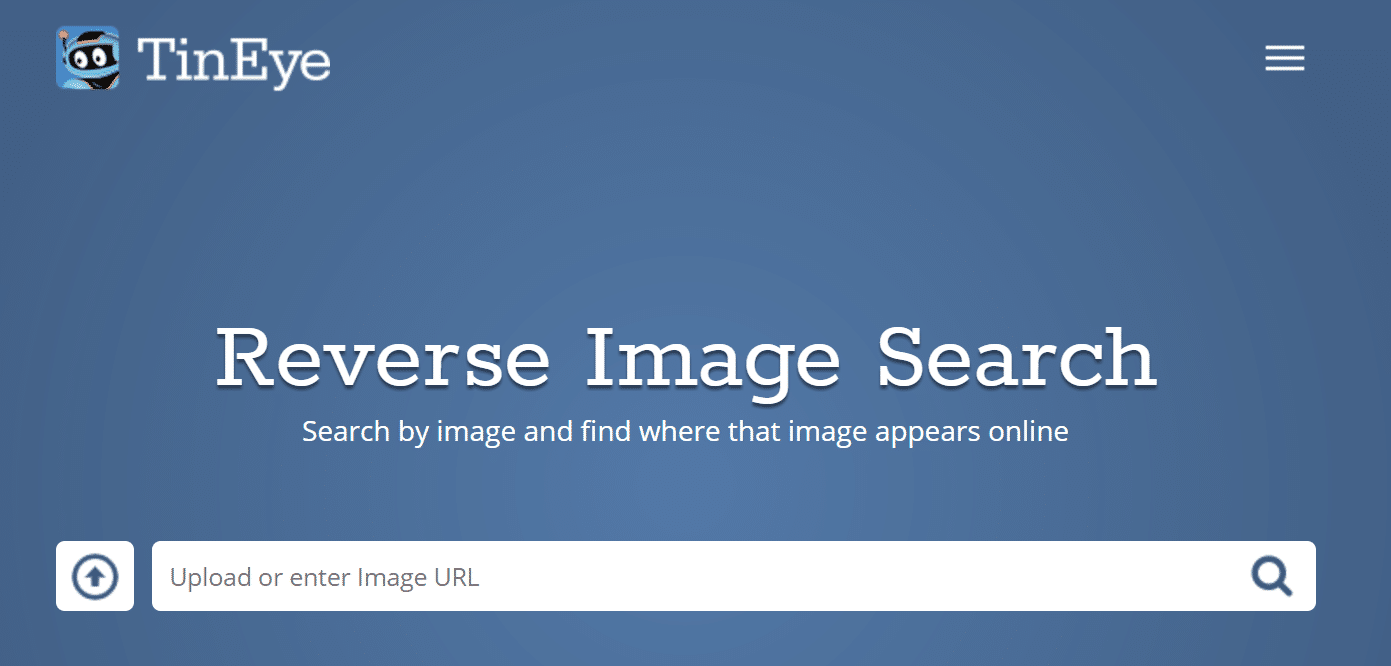 Reverse image search
Reverse image search
We gave their tool a quick test by inputting an image from one of our more popular blog posts. On our very first search, we found a third-party site (which will remain nameless) which has been copying all of our articles, including all of our images! Pretty quick and easy. Of course, it won’t always find everything, but it can be a good place to start. Note: TinEye is only meant to be free for personal use, not commercial.
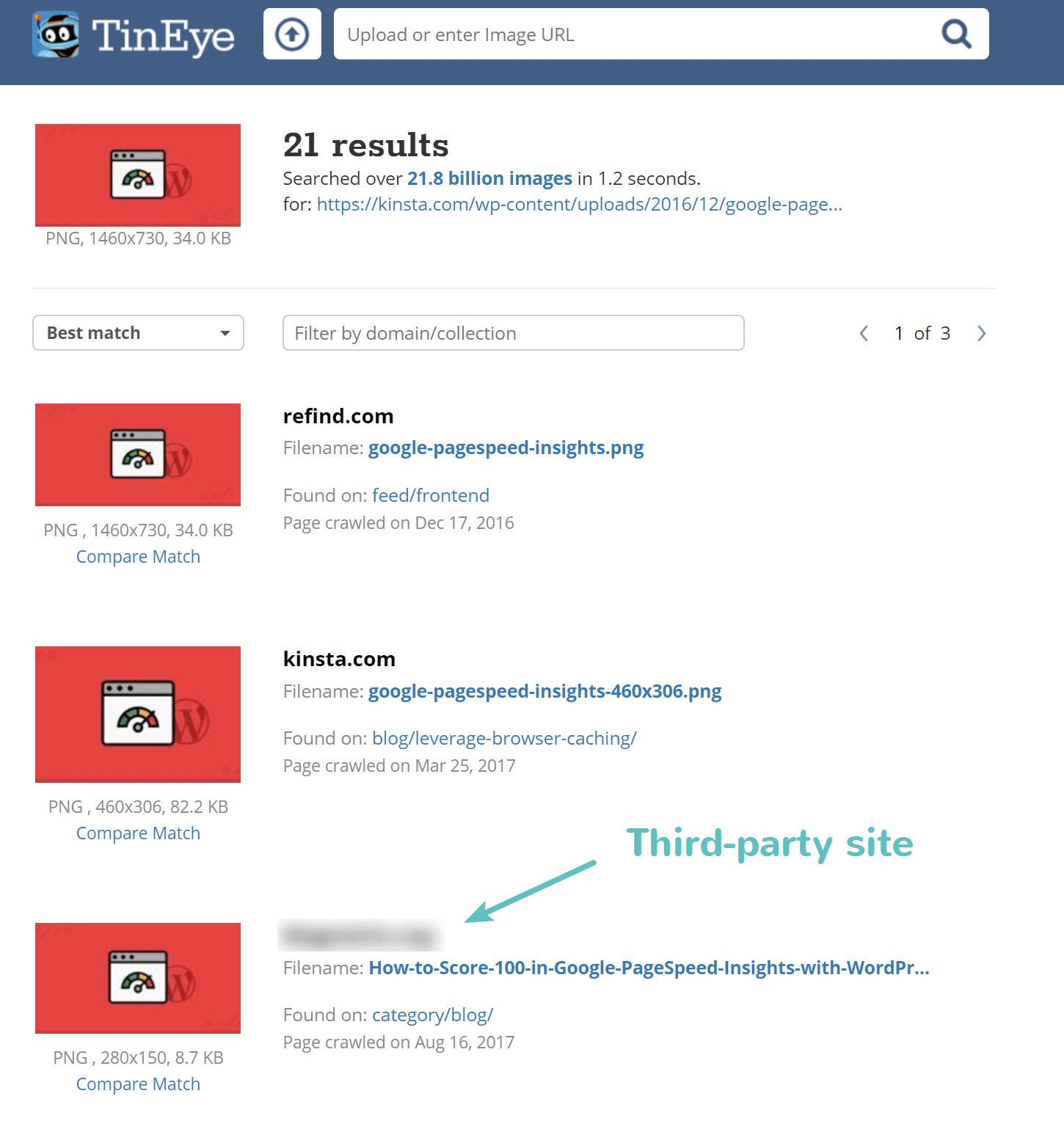 Finding copied image
Finding copied image
You can also do a Google Image search and enter in the filename. Sometimes if sites copy the image, they don’t bother renaming it, and you can easily find it this way. As you can see below in our example, it returned a third-party site using our SEO Checklist featured image. However, in this case, it was OK since it is a social sharing site linking back to our article.
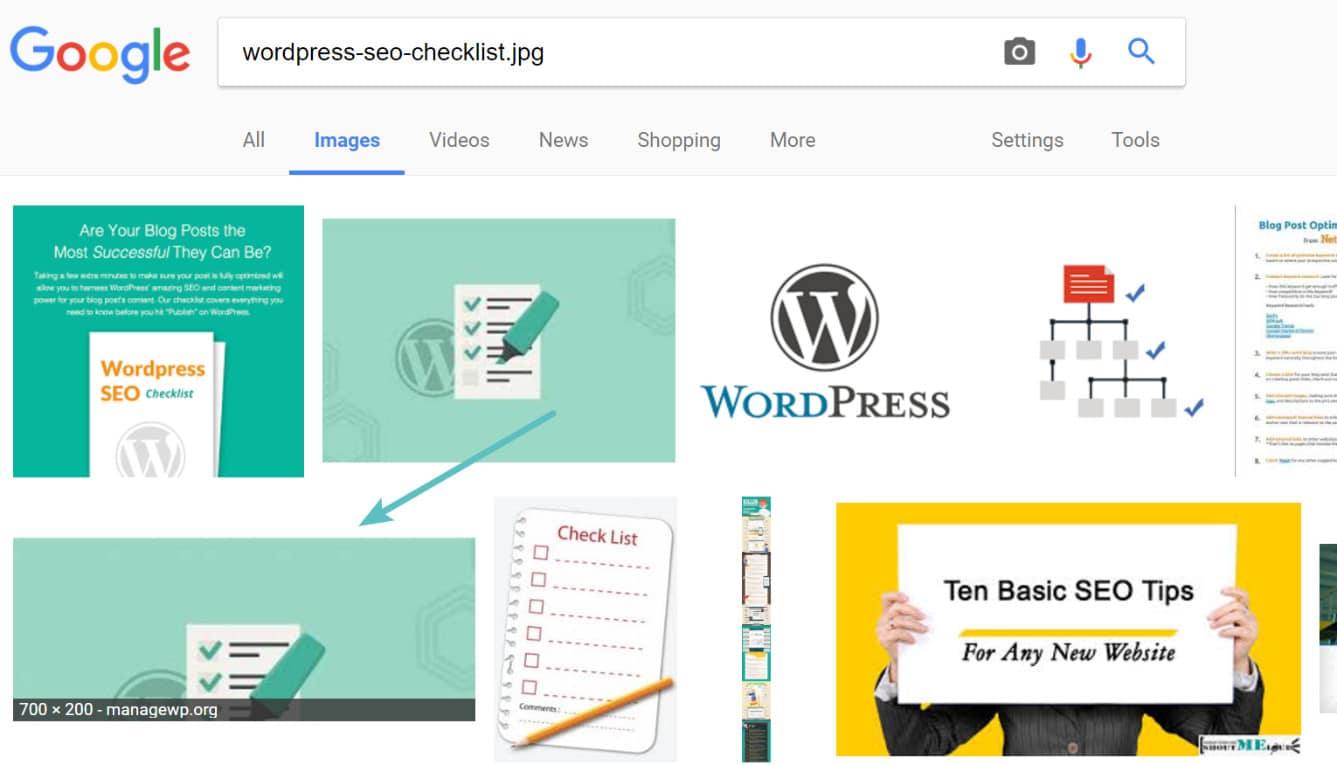 Google image search by filename
Google image search by filename
You can also upload an image by clicking the small camera icon. It will then do a search to try and find similar images.
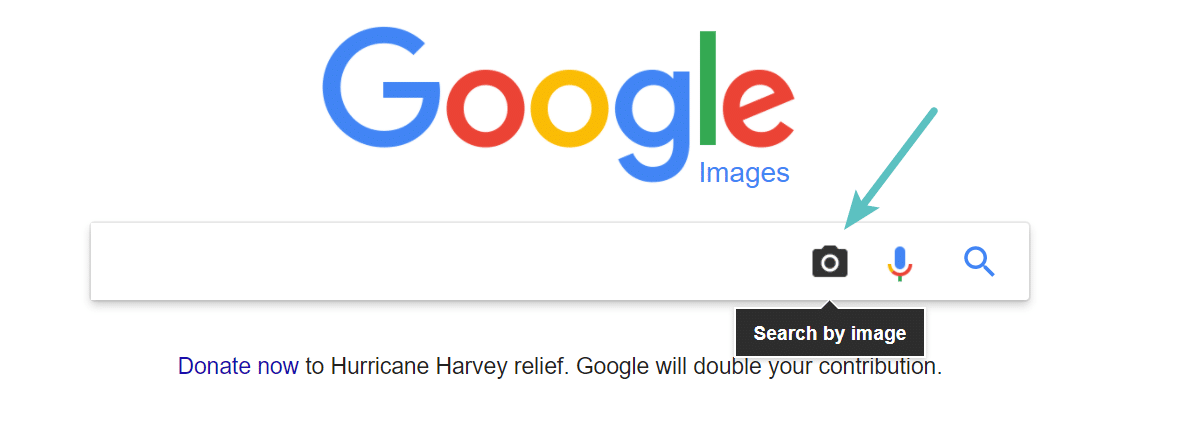 Search by image
Search by image
3. Utilize a Backlink Monitoring Tool
The number one way we spot copied or stolen images is to utilize a backlink monitoring tool. We love Ahrefs here at Kinsta, which is an SEO tool that you can use to do keyword research, perform a competitor analysis, monitor backlinks and much more. It has one of the largest databases on the web and we rely on its data for a lot of things.
More often than not sites will leave a link in place on the image or link directly to it. This is what is called hotlinking, of which we’ll go into more below. But as you can see below in this example we found a spammy domain which was compiling all sorts of PDF files and then copying our images into them. This was most likely being done by a scraping tool.
 Ahrefs backlinks to copied images
Ahrefs backlinks to copied images
This can sometimes negatively harm your SEO. Read more about negative SEO and how to disavow these types of links. Which is what we ended up doing with in the case above.
How to Protect Images
Now it’s time to explore how to protect images on your WordPress site. Implementing some or all of these suggestions can help prevent theft and copying.
Enable Hotlink protection
The first thing we recommend is to enable hotlink protection. The concept of hotlinking is very simple. You find an image on the internet somewhere and use the URL of the image directly on your site. This image will be displayed on your website but it will be served from the original location. This is very convenient for the hotlinker but it’s actually theft as it is using the hotlinked site’s resources. It’s like if we were to get in our car and drive away with gas we siphoned off from our neighbor’s car.
30 Aug, 2017 by Brian Jackson